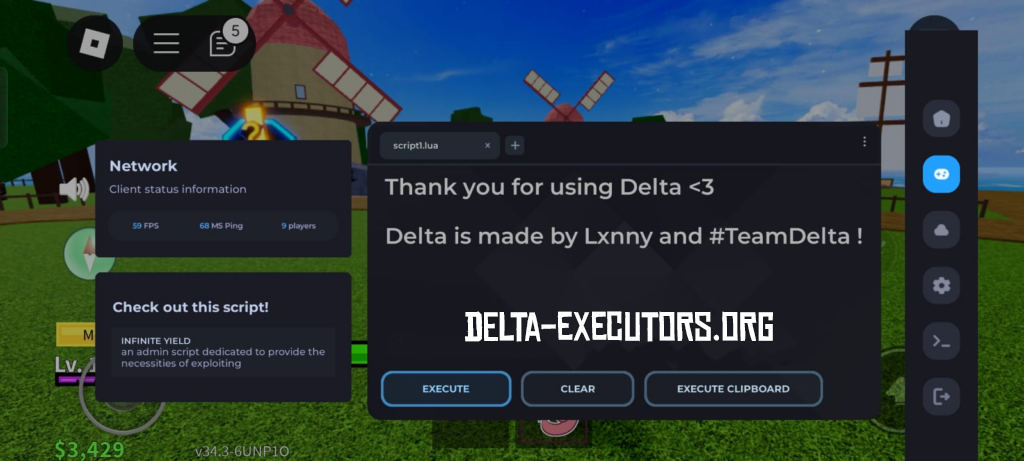If you don’t have your key yet, tap the Receive Key button.
This will copy a link to your Clipboard.
Open any internet browser and paste the link into the search bar.
Hit Enter to search.
A page titled “Delta Android Keysystem” will open.
Click the Continue button to proceed.

You’ll be asked to complete a few tasks usually two or three, depending on the requirements.

Tap the ‘?’ next to each task, then quickly press the back button.
Don’t download anything that pops up.
After finishing, wait until the Unlock Content button turns green.

Once ready, tap the Unlock Content button.
You’ll then be prompted to create your Delta Key.

Click the Continue button to get your Delta Key.
Then, tap Copy to save it to your clipboard.

After copying the key, return to Roblox and wait for the Key window to appear.
Paste your Delta Key and tap Continue.
You’ll now have full access to the executor.